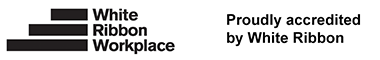How to register
ResHealth is one of several Queensland Government online services that requires a secure login. The first time you attempt to log-in to ResHealth you will need to verify your digital identity through QGov. This one-off step provides an extra layer of security for your information.
Digital ID verification is a substitute for your signature on a paper form and helps keep your online transactions with ResHealth secure.
If you do not already have a QGov account you will need 100 points ID to set one up. Find out more about QGov.
If you have enquiries specific to ResHealth contact the ResHealth team or call 07 3818 5420.
STEP 1: Verify your identity through QGov
100 points of ID guide
| Primary documents | Points |
|---|---|
| Australian visa | 50 |
| Birth certificate | 50 |
| Certificate of Australian citizenship | 50 |
| Driver licence | 60 |
| Passport | 50 |
| Secondary documents | Points |
| Change of name certificate | 40 |
| Marriage certificate | 40 |
| Medicare card | 40 |
When you are asked for consent to share your QGov digital identity with ResHealth, you will need to select Continue to register for ResHealth.
If you select Cancel, you will not be able to access your ResHealth account.
If you are unable to provide 100 points of ID as part of the registration contact your employer or find out more information about QGov counter service verification.
STEP 2: ResHealth registration
-
If your company has employees working within the coal industry who require a health assessment under the Coal Mine Workers' Health Scheme the company must register for an account in ResHealth.
To register the company you will need the following:
- initially, one nominated employer representative to register your company, they will become the superuser for your company
- the nominated representative to register and verify their identify through QGov
- your company details, including the business name and ABN
Following initial registration, the representative can invite additional employees to ResHealth.
If you are having difficulty registering with ResHealth contact the ResHealth team or 07 3818 5420.
-
You will be invited by email from the nominated representative of your company to register for a ResHealth account.
You will need to click on the link within the email and follow the instructions:
- register and verify your identity in QGov
- check your details in ResHealth
If you are having difficulty registering with ResHealth contact the ResHealth team or 07 3818 5420.
-
Your employer will invite you by email to complete a health assessment. You will need to follow the steps below to register for ResHealth:
- Provide your employer with an email address. The email address you provide will be used for QGov registration. If you have an existing QGov account, you may provide that email to your employer for ResHealth
- You will receive an email invitation to register for ResHealth. If you do not receive your invite email check your junk / spam mailbox
- Note down your HA Reference to complete the registration process
- Complete the questions within ResHealth and press submit prior to attending your examination
If you are having difficulty registering with ResHealth contact the ResHealth team or 07 3818 5420.
-
Only doctors who are registered with the Coal Mine Workers' Health Scheme can access ResHealth.
If you are having difficulty registering with ResHealth contact a member of the ResHealth team or 07 3818 5420.
Want to learn more about becoming a registered provider?
-
View a support guide on how to register.
Last updated: 22 Feb 2024